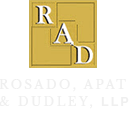3 steps to prevent a bad case of carpal tunnel
Carpal tunnel syndrome plagues numerous New York office workers who have spent years behind a computer screen typing at a keyboard. After years of repetitive motion, tendons and nerves can get inflamed causing the fingers to become tingly and numb, and also causing intense pain. In many cases, the carpal tunnel syndrome becomes so bad that an office worker can’t even use his or her computer anymore.
Here’s some advice for New York office workers on how to prevent carpal tunnel syndrome:
Take generous breaks:
You need to rest your hands if you ever want them to get better. Take three-minute breaks every couple hours at a minimum to prevent your fingers from becoming overworked, which will result in stress, strain and inflammation. Stretch and bend your wrists, hands and fingers in all directions.
Sit with good typing form:
Your posture can help prevent a serious case of carpal tunnel. Keep your eyes looking forward with your computer at eye level so your head can look straight ahead. If you’re holding a mouse, don’t squeeze it but just touch and manipulate it lightly. Use your wrist to evenly spread the pressure and motion you use across your entire hand, wrist and arm. When typing, keep your wrists straight and only slightly bend them if necessary. Use the QWERTY home row and allow your hands and fingers to lightly tap and touch, while they float above the home row position.
Exercise your hands and wrists continually throughout the day:
Just five minutes of hand and wrist exercises per day could transfer your entire experience using a computer when it comes to carpal tunnel. Find some wrist and hand strength and mobility exercises and do them religiously.
Some people can’t do anything to prevent carpal tunnel syndrome; they’re simply prone to suffering from such a calamity. If you’re suffering with this condition, advise your employer, file a workers’ compensation claim and get medical assistance before your condition gets worse.